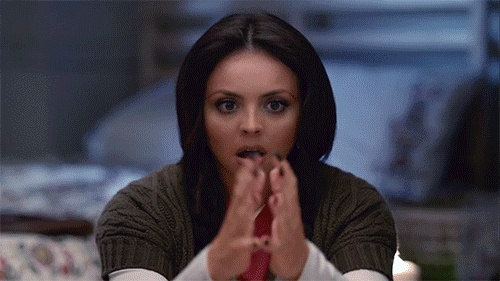How to Analyse Email Subject Lines with AI (Step by Step)
Subject lines are one of the most significant factors in determining open rates. Yet, many marketers still rely on guessing: should it be shorter or longer? Capital letters or lowercase? Emoji or no emoji?
Instead of testing blindly, you can use AI to analyse your past campaigns and uncover what actually works for your audience. In this guide, we’ll show you how to use your Klaviyo data and a standard AI tool (we use ChatGPT) to generate a simple subject line analysis report. No data science degree or coding experience required. Just a CSV file and a few minutes.
What is subject line analysis, and why do you need it?
Subject line analysis is what it says it is: a structured review of historic email campaigns to find which subject-line features correlate with higher opens/clicks. For example:
Does subject line length matter to your audience?
Are emojis helping or hurting metrics?
Should you include numerical cues, colons, punctuation, and power words?
Do capitalised words have an impact?
Even basic AI tools can spot patterns that would otherwise take hours to identify manually. The result is smarter testing, stronger opens, and copy guidelines backed by your own data that you can use to influence future campaigns.
Anyone with access to Klaviyo campaign exports can do this, no existing A/B tests required. The AI works off your historical sends. If you’ve never tested before, use the findings you get from your analysis as your starting hypotheses, then validate with A/B tests (the more campaigns you have, the stronger the insights).
Step-by-step to AI analysis
1) Export campaign data from Klaviyo
Go to Campaigns → filter to a sensible time window (e.g. last 6–12 months).
Export with at least these columns:
Subject line, Open rate, Click rate.
(Optional: include Send date, Segment, Campaign name for context.)
2) Clean the file
Delete irrelevant columns; keep only: subject_line, open_rate, click_rate.
Ensure rates are numeric (e.g. 34.2, not “34.2%”).
Remove obvious duplicates and test sends.
Consider excluding outliers that skew results, e.g.:VIP/loyalty blasts with inflated engagement
Cold outreach / re-permission campaigns
Transactional or operational notices.
Save as CSV (UTF-8).
3) Open your AI tool
Start a new conversation in your preferred AI tool (in our case, we use ChatGPT).
4) Attach the CSV and paste this prompt
Follow this prompt: You are a professional analyst with experience in email marketing and statistical correlations. Here is a table with email subject lines and their performance. First, analyse the subject lines and formulate a hypothesis about impactful features (such as length, types of characters, capitalisation, emojis, etc.). Then, run a correlation analysis to test the hypothesis. Finally, create a summary of the findings and a list of actionable takeaways that can be shared with the copywriter to optimise our subject lines.
5) Run the analysis
Hit send. The AI should:
Engineer features (e.g. character/word length, emoji count, exclamation/question marks, numerals/percentages, capitalisation style, presence of brand/benefit/urgency terms).
Correlate those features with open_rate (and secondarily click_rate).
6) Refine the output (two quick follow-ups)
Ask the AI to:
Rank features by impact size and show a simple table (feature → correlation → p-value/confidence).
Control for send date/seasonality (e.g. “Check if December sends are biasing results”).
You should also always check the report for errors. AI isn’t faultless. Some findings might contradict others. You can always ask your AI tool to clarify its findings.
7) Translate findings into guidelines
Turn insights into rules your copywriter can use:
Length: e.g. “Aim for 35–55 characters; >70 underperforms.”
Punctuation: e.g. “One question mark tests well; avoid multiple exclamation marks.”
Numbers & offers: e.g. “Including a numeral (%) improves opens by X%.”
Capitalisation: e.g. “Title case beats ALL CAPS.”
Keywords: list top-performing motifs (e.g. “new”, “today”, “guide”), and words that drag performance.
Emoji: if neutral/negative, recommend sparing use.
8) Implement, test, iterate
Roll the guidelines into your next 3–5 campaigns with A/B subject tests.
Log results in a shared doc. Re-run this AI analysis monthly or quarterly to keep rules current.
Tips that improve reliability
Segment sensibly: if your list has very different cohorts (e.g. US vs UK), analyse separately.
Mind correlation doesn’t equal causation: features can co-occur with other drivers (season, offer strength). Use findings as a starting hypothesis, then A/B test them.
Keep a changelog: note major promos/holidays that influence opens.
Final thoughts
If you’re an email marketer or running your own brand, there’s simply no good reason not to be analysing subject lines. It replaces guessing with evidence, so your tests start from a smarter baseline and compound over time.
This workflow takes minutes. Export, clean, analyse, implement, then iterate.
If you’d like us to run the analysis and hand you a ready-to-test playbook (plus fresh A/B ideas), we’d be happy to help. Our boutique team of Klaviyo experts have years of experience (so you don’t have to worry if you don’t).